1. How to Pay with a Debit/Credit Card Using PayPal
1. PLACE YOUR ORDER. After you've finished filling your contact details and selecting a shipping method in the shopping cart page, you can proceed to paying for the order. Click 'PLACE ORDER'.
2. PAY FOR THE ORDER. Review your order details and click 'PAY NOW'. You will be redirected to the page where you need to click 'Pay with Debit or Credit Card'.
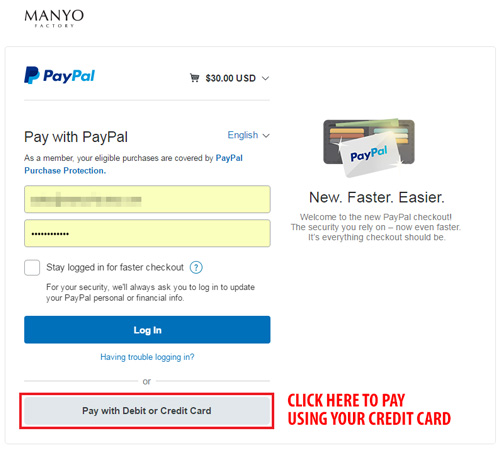
3. COMPLETE PAYMENT. Last step is to fill in your Debit/Credit Card details and to click 'PAY NOW'.
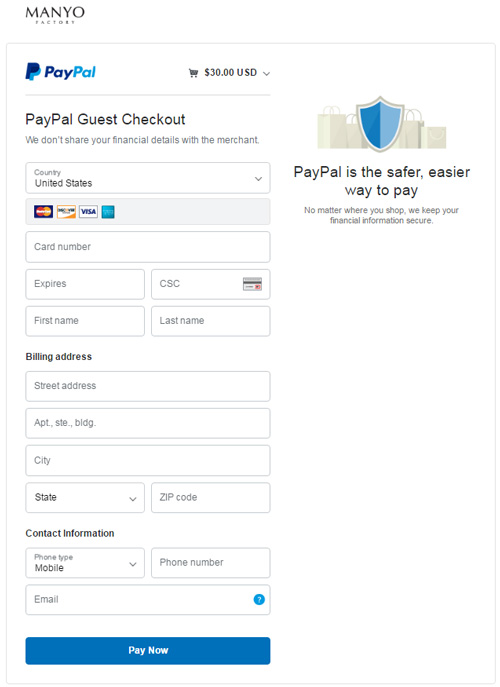
2. How to Pay with your PayPal account
You can pay for your order using your PayPal account either with the Debit/Credit Card connected to your account or your current PayPal balance.
1. PLACE YOUR ORDER. After you've finished filling your contact details and selecting a shipping method in the shopping cart page, you can proceed to paying for the order. Click 'PLACE ORDER'.
2. PAY FOR THE ORDER. Review your order details and click 'PAY NOW'. You will be redirected to the page where you need to click 'Login'.
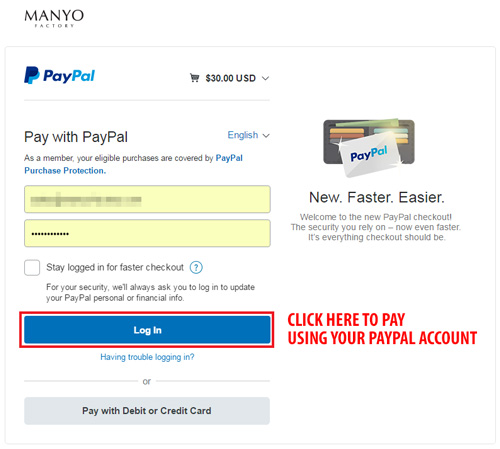
3. COMPLETE PAYMENT. Last step is to pay using your PayPal balance or Debit/Credit Card connected with your PayPal account.
a) To pay with your Debit/Credit Card connected with your PayPal account, make sure your card is chosen as the payment method and click 'PAY NOW'.
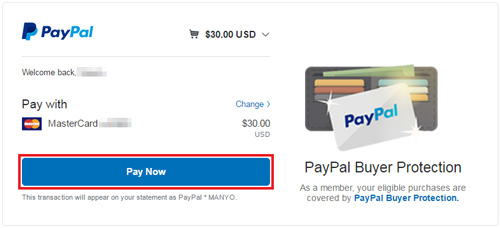
b) To pay with your current PayPal balance, click on 'Change' to choose that method if you see your card selected as a payment method (like you see on the above picture), otherwise just click 'PAY NOW'.
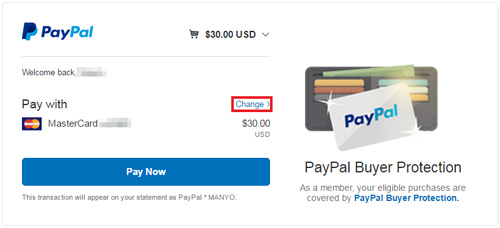
Please, always feel free to contact our managers to help you with payment at sales@manyo-factory.com